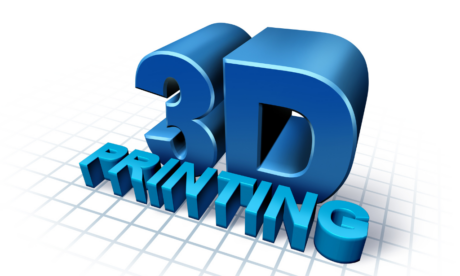Overview
Set off on a complete learning journey to enhance your creative abilities by mastering the art of digital image alteration with the “Advanced Photoshop CC” course. Imagine yourself diving into the world of graphic design, where every module serves as a springboard to mastering Photoshop. This course is an immense reservoir of information that is just waiting to be discovered, covering everything from the fundamentals of graphic design to the complex methods of making Photoshop actions.
Visualize transforming mundane images into breathtaking masterpieces as you navigate through modules like changing backgrounds and fonts and working with Photoshop actions. Your skill set will expand as you learn to make PSD thumbnails visible on your PC, a skill crucial in the modern digital world. Moreover, the course provides practical insights into creating simple designs, managing file sizes, and saving in various formats, ensuring that your creations are visually stunning and technically sound.
Concluding with a series of live applications, this Advanced Photoshop CC course offers a realistic glimpse into the world of professional Photoshop use. Whether it’s crafting multiple 3D image shots or applying learned skills in real-time scenarios, this course ensures that you are equipped with the knowledge to make a significant impact in the creative industry. Imagine a future where your digital creations captivate and inspire, all thanks to the skills honed in this transformative Photoshop journey.
Learning Outcomes:
- Acquire proficiency in manipulating and transforming images using advanced Photoshop techniques.
- Understand and apply different aspects of graphic design, including background changes and font adjustments.
- Develop the ability to create and implement Photoshop actions for efficient workflow.
- Gain expertise in managing and converting file sizes and formats for diverse applications.
- Experience real-world application of Photoshop skills through live project modules.
Who Is This Course For?
- Individuals aspiring to become professional graphic designers.
- Photographers seeking to enhance their photo editing skills.
- Digital artists aiming to broaden their creative toolkit.
- Marketing professionals looking to improve their visual content creation.
- Freelancers wishing to offer advanced Photoshop services to clients.
Certification
Once you finish the course, you can get a certificate to show your success. The PDF version costs just £3.99, while a printed one is £7.99. If you’d like both, it’s £10. For students outside the UK, there’s an extra £10 for delivery.
Requirements
- This course is available to all learners of all academic backgrounds.
- Learners should be aged 16 or over to undertake the course.
- A strong grasp of English, numeracy, and ICT is necessary for enrollment in this course.
Career Path:
- Graphic Designer: £25,000 – £35,000
- Digital Artist: £20,000 – £30,000
- Photo Editor: £23,000 – £33,000
- Creative Director: £40,000 – £60,000
- Brand Strategist: £30,000 – £45,000
- Marketing Specialist: £24,000 – £34,000
Course Curriculum
| Advanced Photoshop CC | |||
| Module 01: Overview | 00:01:00 | ||
| Module 02: Having Graphic Designs Created | 00:02:00 | ||
| Module 03: Making PSD Thumbnails Visible on Your PC | 00:03:00 | ||
| Module 04: Creating a Simple Design – Part 1 | 00:05:00 | ||
| Module 05: Creating a Simple Design – Part 2 | 00:04:00 | ||
| Module 06: Changing the Background Image | 00:03:00 | ||
| Module 07: Changing the Font or Text | 00:02:00 | ||
| Module 08: Working with Photoshop Actions | 00:02:00 | ||
| Module 09: Sources for Photoshop Actions | 00:01:00 | ||
| Module 10: Selecting Photoshop Actions | 00:02:00 | ||
| Module 11: Producing Photoshop Actions – Part 1 | 00:05:00 | ||
| Module 12: Show Transform Controls | 00:02:00 | ||
| Module 13: Producing Photoshop Actions – Part 2 | 00:07:00 | ||
| Module 14: Creating a Multiple 3D Image Shot | 00:04:00 | ||
| Module 15: Sizing of File Formats | 00:01:00 | ||
| Module 16: Saving For Certain File Formats | 00:02:00 | ||
| Module 17: Live Application – Part 1 | 00:03:00 | ||
| Module 18: Live Application – Part 2 | 00:02:00 | ||
| Module 19: Multiple Short Live Application | 00:03:00 | ||
| Module 20: Conclusion | 00:01:00 | ||