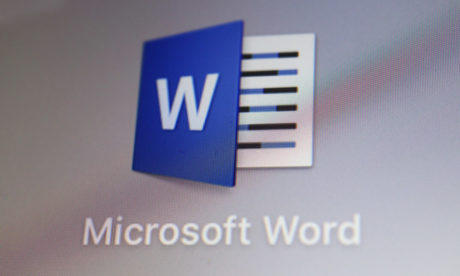Description
Assessment and Certification:
This course does not involve any assessment. Students can order their course completion Certificate at an additional cost of £39 for hard copy and in PDF format at £24.
Who is this Course for?
MS OneNote 2016 – Complete Course is certified by CPD Qualifications Standards and CiQ. This makes it perfect for anyone trying to learn potential professional skills.
As there is no experience and qualification required for this course, it is available for all students from any academic background.
Requirements
Our MS OneNote 2016 – Complete Course is fully compatible with any kind of device. Whether you are using Windows computer, Mac, smartphones or tablets, you will get the same experience while learning. Besides that, you will be able to access the course with any kind of internet connection from anywhere at any time without any kind of limitation.
Career Path
After completing this course you will be able to build up accurate knowledge and skills with proper confidence to enrich yourself and brighten up your career in the relevant job market.
Course Curriculum
| 032-16-1-Intro.mp4 | 00:01:00 | ||
| 032-16-1-Intro-NH.mp4 | 00:01:00 | ||
| 032-16-1-C1L1-What Is OneNote.mp4 | 00:03:00 | ||
| 032-16-1-C1L2-Understanding the OneNote Environment.mp4 | 00:04:00 | ||
| 032-16-1-C1L3-Using the Backstage View.mp4 | 00:04:00 | ||
| 032-16-1-C1L4-Using the Home Tab.mp4 | 00:04:00 | ||
| 032-16-1-C1L5-Using the Insert Tab.mp4 | 00:02:00 | ||
| 032-16-1-C1L6-Working with the Draw and History Tabs.mp4 | 00:03:00 | ||
| 032-16-1-C1L7-Using the Review and View Tabs.mp4 | 00:03:00 | ||
| 032-16-1-C1L8-Customizing the Interface.mp4 | 00:08:00 | ||
| 032-16-1-C2L1-Creating a Notebook.mp4 | 00:07:00 | ||
| 032-16-1-C2L2-Creating Sections and Pages.mp4 | 00:04:00 | ||
| 032-16-1-C2L3-Sharing a Notebook.mp4 | 00:05:00 | ||
| 032-16-1-C2L4-Opening an Existing Notebook.mp4 | 00:03:00 | ||
| 032-16-1-C3L1-Adding Text.mp4 | 00:04:00 | ||
| 032-16-1-C3L2-Formatting Text.mp4 | 00:03:00 | ||
| 032-16-1-C3L3-Inserting Tables and Images.mp4 | 00:04:00 | ||
| 032-16-1-C3L4-Inserting Files.mp4 | 00:03:00 | ||
| 032-16-1-C3L5-Recording Audio and Video.mp4 | 00:03:00 | ||
| 032-16-1-C3L6-Using Page Templates.mp4 | 00:03:00 | ||
| 032-16-1-C3L7-Printing to OneNote.mp4 | 00:03:00 | ||
| 032-16-1-C3L8 -Using Drawing Tools.mp4 | 00:04:00 | ||
| 032-16-1-C4L1-Using Tags.mp4 | 00:07:00 | ||
| 032-16-1-C4L2-Working with Outlook Tasks.mp4 | 00:03:00 | ||
| 032-16-1-C4L3-Searching Notebooks.mp4 | 00:04:00 | ||
| 032-16-1-C4L4-Advanced Section Management.mp4 | 00:06:00 | ||
| 032-16-1-C4L5-Advanced Page Management.mp4 | 00:04:00 | ||
| 032-16-1-C4L6-Proofing a Notebook.mp4 | 00:04:00 | ||
| 032-16-1-C5L1-Understanding Printing Options.mp4 | 00:03:00 | ||
| 032-16-1-C5L2-Exporting Content.mp4 | 00:04:00 | ||
| 032-16-1-C5L3-Using the OneNote Mobile App.mp4 | 00:05:00 | ||
| 032-16-1-C5L4-Using OneNote Online.mp4 | 00:04:00 | ||
| 032-16-1-Recap.mp4 | 00:01:00 | ||
| Course Certification | |||
| Order your Certificate | 00:00:00 | ||