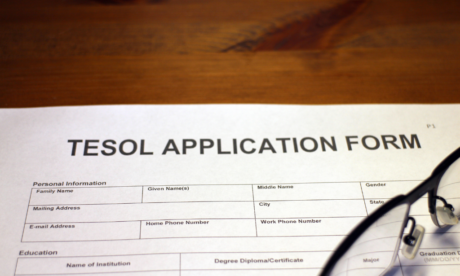Overview
Ever wanted to take stunning photos that truly capture the moment? Our “Professional Photography Masterclass” is your ticket to doing just that. Whether you’re just starting out or have some basics down, this course has something for everyone. We cover everything from how your camera works to taking pictures with your mobile phone, as well as important tips on lighting and colour.
Don’t know which camera or lens to buy? We’ve got you covered. Our course will guide you through choosing the gear that suits you best. You’ll even get to try out different types of photography—think awesome action shots, beautiful landscapes, and portraits that pop. Whether it’s day or night, indoors or outdoors, we’ll teach you how to get the best shot.
Wondering how to make money from your photos? We’ll show you the ropes. You’ll learn how to start your own photo-selling business and get tips on turning your new skills into cash. By the end of this Professional Photography Masterclass course, you’ll know how to take amazing photos and even make some money doing what you love.
Learning Outcomes
- Gain a comprehensive understanding of camera functions, including exposure and white balance.
- Master various types of photography, including portrait, landscape, product, and sports.
- Develop proficiency in photo editing software like Photoshop, Lightroom Classic, and Lightroom CC.
- Acquire the skills to start your own photography business, including selling stock photos.
- Learn to select and use specialised photography equipment, including lenses and accessories.
Who Is This Course For?
- Aspiring photographers looking to turn their hobby into a serious craft
- Individuals interested in specialised photography, such as aerial or low-light conditions
- Digital marketing professionals need to enhance their visual content
- Artists seeking to add photography to their portfolio of skills
- Small business owners who wish to take control of their own product photography
Certification
Once you finish the course, you have the option to get a certificate to show your success. The PDF version costs just £3.99, while a printed one is £7.99. If you’d like both, it’s £10. For students outside the UK, there’s an extra £10 for delivery.
Requirement
- This course is available to all learners of all academic backgrounds.
- Learners should be aged 16 or over to undertake the course.
- A strong grasp of English, numeracy, and ICT is necessary for enrollment in this course.
Career Path
- Photographer – £25,000 to £60,000 per annum
- Photo Editor – £28,000 to £45,000 per annum
- Wedding Photographer – £20,000 to £50,000 per annum
- Visual Content Creator – £30,000 to £55,000 per annum
- Stock Photographer – £15,000 to £40,000 per annum
- Photography Instructor – £20,000 to £45,000 per annum
Course Curriculum
| Introduction | |||
| Introduction to the Photography Masterclass | FREE | 00:03:00 | |
| Requirements, Qualifications and Useful Skills | 00:01:00 | ||
| Teach Your Kids Time Management Skills | 00:02:00 | ||
| Exposure | |||
| Teach Kids about their Feelings | 00:02:00 | ||
| Teaching Self-Care Skills to Children with Special Needs | 00:08:00 | ||
| Setting Up a Reward System for Children | 00:04:00 | ||
| Teach Preschool Kids to Count | 00:06:00 | ||
| Teach New Skills by Acting out Scenes | 00:09:00 | ||
| Using the Exposure Meter | 00:09:00 | ||
| Working with Young Children | 00:03:00 | ||
| Teaching Kids Life Skills at an Early Age | 00:04:00 | ||
| The Role of the Early Years Teacher | 00:03:00 | ||
| HDR and Bracketing – Advanced Lesson | 00:02:00 | ||
| Reading a Histogram | 00:02:00 | ||
| What is an Exposure | 00:01:00 | ||
| Exposure Modes | 00:09:00 | ||
| The Early Learning Goals | 00:01:00 | ||
| Activity – Exposure | 00:01:00 | ||
| Digital Photography Masterclass | |||
| Intro to Composition | 00:01:00 | ||
| The Rule of Thirds | 00:03:00 | ||
| Negative Space | 00:02:00 | ||
| Leading Lines | 00:03:00 | ||
| Symmetry and Balance | 00:02:00 | ||
| Perspective and Angles | 00:07:00 | ||
| Staffing Roles and Responsibilities | 00:03:00 | ||
| Welfare Requirements Become Safeguarding and Welfare Requirements | 00:01:00 | ||
| Physical Difficulties, Sensory Difficulties, Cognitive Impairments of Pupils | 00:01:00 | ||
| Focus and Depth of Field | |||
| Understand Constructivism in the Classroom and Know Your Role as a Teacher | 00:01:00 | ||
| How to Deal with Pupils with Autism | 00:03:00 | ||
| Get an Understanding on SENCO | 00:02:00 | ||
| Manual vs Auto Focus | 00:03:00 | ||
| Classroom Management Strategies for Children with Special Needs | 00:05:00 | ||
| Getting Sharp Focus on Fast Moving Objects | 00:03:00 | ||
| SEN Code of Practice | 00:01:00 | ||
| Viewfinder Focus | 00:01:00 | ||
| Activity – Fast Objects | 00:01:00 | ||
| Camera Anatomy | |||
| Intro to Camera Anatomy | 00:01:00 | ||
| The Main Camera Features | 00:05:00 | ||
| Camera Scene Modes | 00:03:00 | ||
| The Early Years Framework | 00:09:00 | ||
| A Fair and Flexible Framework | 00:03:00 | ||
| The Sensor | 00:06:00 | ||
| Continuous and Burst Modes | 00:02:00 | ||
| Resolution and Quality | 00:03:00 | ||
| White Balance and Color | |||
| Module 10: Understanding Child Protection Issues | 00:30:00 | ||
| Module 9: Child Safeguarding Standard 4: Accountability | 00:15:00 | ||
| Module 8: Child Safeguarding Standard 3: Procedures | 00:30:00 | ||
| Module 6: Child Safeguarding Standard 1: Policy | 00:15:00 | ||
| Module 4: Vulnerability | 00:20:00 | ||
| Module 7: Child Safeguarding Standard 2: People | 00:25:00 | ||
| Module 3: What is Child Protection | 00:30:00 | ||
| Module 2: Legal Context | 01:00:00 | ||
| Module 5: Child Safeguarding Standards and Implementation | 00:45:00 | ||
| Module 14: Safeguarding and Child Protection Good Practice | 00:45:00 | ||
| Lighting | |||
| Module 1: Safeguarding Children | 00:20:00 | ||
| Using Natural Light | 00:08:00 | ||
| Using Natural Light a Window | 00:03:00 | ||
| Using Artificial Light | 00:07:00 | ||
| Using the on Board Camera Flash | 00:03:00 | ||
| Module 13: Referral to the Disclosure & Barring Service (DBS) | 01:00:00 | ||
| Using a Light Kit | 00:04:00 | ||
| Module 12: The Local Authority Designated Officer (LADO) Role | 01:00:00 | ||
| Activity – Lighting | 00:01:00 | ||
| Mobile Photography | |||
| Module 11: Dealing with a Child Protection Concern | 00:20:00 | ||
| Using a Smartphone Camera | 00:03:00 | ||
| Exposing Properly With the Smartphone Camera | 00:01:00 | ||
| Tips for Shooting With Your Mobile Camera | 00:04:00 | ||
| Shooting in Low Light With a Smartphone | 00:07:00 | ||
| Mobile Camera Accessories | 00:02:00 | ||
| Using Portrait Mode | 00:03:00 | ||
| Equipment - Cameras | |||
| Intro to Cameras | 00:01:00 | ||
| Camera Types | 00:03:00 | ||
| What is Your Budget | 00:03:00 | ||
| How and Where to Buy a Camera | 00:02:00 | ||
| What is the Best Beginner Camera | 00:06:00 | ||
| How to Build Out Your Camera Kit | 00:03:00 | ||
| Introducing Our Chats | 00:01:00 | ||
| A Chat About Buying a New Camera | 00:21:00 | ||
| Equipment - Lenses | |||
| Intro to Lenses | 00:01:00 | ||
| A Deeper Dive into Focal Length | 00:07:00 | ||
| A Deeper Dive Into Aperture | 00:05:00 | ||
| Primes vs Zooms | 00:06:00 | ||
| Prime vs Zoom – Quality Comparison | 00:02:00 | ||
| Upgrading Your Lenses – Kit vs Pro | 00:01:00 | ||
| Lens Stabilization | 00:03:00 | ||
| Filter Demonstration | 00:03:00 | ||
| Specialty and Creative Lenses | 00:04:00 | ||
| How to Clean Your Camera Lens | 00:06:00 | ||
| Equipment - Accessories | |||
| Intro to Camera Accessories | 00:01:00 | ||
| Memory Cards | 00:04:00 | ||
| Batteries | 00:02:00 | ||
| Stabilization | 00:04:00 | ||
| Flashes and Lights | 00:02:00 | ||
| Camera Bags | 00:03:00 | ||
| Hard Drives | 00:03:00 | ||
| Sam’s Favorite Bags | 00:03:00 | ||
| Photo Scenario - Portrait | |||
| Intro to Scenarios | 00:01:00 | ||
| Intro and Tips for Portrait Photography | 00:02:00 | ||
| Portrait Photo Demo | 00:08:00 | ||
| Photo Scenario - Long Exposure | |||
| Intro and Tips for Long Exposure Photography | 00:02:00 | ||
| Daytime Long Exposure Demo | 00:19:00 | ||
| Activity – Portrait | 00:01:00 | ||
| Nighttime Long Exposure | 00:09:00 | ||
| Activity – Long Exposure | 00:01:00 | ||
| Photo Scenario - Landscape | |||
| Intro and Tips for Landscape Photography | 00:02:00 | ||
| Landscape Photo demo | 00:07:00 | ||
| Activity – Landscape | 00:01:00 | ||
| Photo Scenario - Product | |||
| Intro and Tips for Product Photography | 00:03:00 | ||
| Product Photo Demonstration with Natural Light | 00:07:00 | ||
| Product Photography with Lights | 00:03:00 | ||
| Adding a Refiection | 00:02:00 | ||
| DIY Light Box | 00:05:00 | ||
| Activity – Product | 00:01:00 | ||
| Editing Product Photos | 00:14:00 | ||
| Photo Scenario - Low Light | |||
| Intro and Tips for Low Light Photography | 00:02:00 | ||
| Low Light Demo | 00:08:00 | ||
| Activity – Low light | 00:04:00 | ||
| Photo Scenario - Sports & Action | |||
| Intro and Tips for Sports and Action Photography | 00:02:00 | ||
| Sports Photography | 00:08:00 | ||
| Activity – Action and Sports | 00:01:00 | ||
| Photo Scenario - Macro | |||
| Intro and Tips for Macro Photography | 00:02:00 | ||
| Macro Photography Demo | 00:05:00 | ||
| Activity – Macro | 00:01:00 | ||
| Photo Scenario - Street & Architecture | |||
| Intro and Tips for Street Photography | 00:02:00 | ||
| Street Photo demo | 00:04:00 | ||
| Activity – Street and Architecture | 00:01:00 | ||
| Photo Scenario - Events | |||
| Intro to Event Photography | 00:02:00 | ||
| A Chat About Event Photography | 00:04:00 | ||
| Bring the Right Tools | 00:05:00 | ||
| Be Aware of Your Surrounding | 00:05:00 | ||
| Be Quick With Your Settings | 00:05:00 | ||
| Capture the Details | 00:04:00 | ||
| An Overview of Shooting a Wedding | 00:10:00 | ||
| Activity – Event | 00:01:00 | ||
| Photo Scenario - Aerial | |||
| Intro to Drone Photography | 00:01:00 | ||
| Our Recommended Drone Equipment | 00:06:00 | ||
| Drone Tips | 00:06:00 | ||
| Drone Demo | 00:12:00 | ||
| Activity – Aerial Photography | 00:01:00 | ||
| Photo Scenario - Night | |||
| Intro and for Night Photography | 00:01:00 | ||
| Night Photo Demo | 00:04:00 | ||
| Activity – Night | 00:01:00 | ||
| Intro to Photo Editing | |||
| Intro to Editing | 00:01:00 | ||
| Activity – Photo Editing | 00:01:00 | ||
| Photoshop CC | |||
| Intro Photoshop | 00:05:00 | ||
| Opening Photos in Photoshop CC | 00:05:00 | ||
| Cropping in Photoshop CC | 00:03:00 | ||
| White Balance in Photoshop CC | 00:04:00 | ||
| Proper Photo Editing Workflow in Photoshop Photoshop CC | 00:06:00 | ||
| Exposure Photoshop CC | 00:03:00 | ||
| Color and Saturation in Photoshop CC | 00:04:00 | ||
| Sharpening and Noise Reduction in Photoshop CC | 00:06:00 | ||
| Tone Curve in Photoshop CC | 00:03:00 | ||
| Effects – Vignettes, Grain, Dehaze in Photoshop CC | 00:04:00 | ||
| Saving and Exporting in Photoshop CC | 00:08:00 | ||
| HSL and Grayscale in Photoshop CC | 00:05:00 | ||
| Split Toning in Photoshop CC | 00:03:00 | ||
| Lens Corrections in Photoshop CC | 00:06:00 | ||
| Spot and Blemish Removal in Photoshop CC | 00:04:00 | ||
| Targeted Adjustments in Photoshop CC | 00:05:00 | ||
| Straighten and Transform Tools in Photoshop CC | 00:03:00 | ||
| Graduated, Radial, Brush Filters in Photoshop CC | 00:08:00 | ||
| Range Masks in Photoshop CC | 00:07:00 | ||
| Full Landscape Edit in Photoshop CC | 00:15:00 | ||
| Full Portrait in Photoshop CC | 00:11:00 | ||
| Cropping in Photoshop CC | 00:04:00 | ||
| Layer Panel Workflow in Photoshop CC | 00:02:00 | ||
| Making Photo Adjustment in Photoshop CC | 00:11:00 | ||
| Removing Background from Photo in Photoshop CC | 00:08:00 | ||
| Favorite Tools for Manipulating Photos in Photoshop CC | 00:10:00 | ||
| Exporting from Photoshop CC | 00:04:00 | ||
| Editing Togather an HDR Photo in Photoshop CC | 00:03:00 | ||
| Lightroom Classic CC | |||
| Intro to Lightroom Classic CC | 00:05:00 | ||
| Importing and Organizing in Lightroom Classic CC | 00:11:00 | ||
| Crop and Rotate Lightroom Classic CC | 00:05:00 | ||
| White Balance in Lightroom Classic | 00:08:00 | ||
| Exposure in Lightroom Classic CC | 00:06:00 | ||
| Color and Saturation in Lightroom Classic CC | 00:04:00 | ||
| Sharpening and Noise Reduction in Lightroom Classic CC | 00:07:00 | ||
| Vignettes, Grain and Dehaze in Lightroom Classic CC | 00:06:00 | ||
| Exporting in Lightroom Classic CC | 00:10:00 | ||
| Lens Corrections in Lightroom Classic CC | 00:05:00 | ||
| Split Tone in Lightroom Classic CC | 00:05:00 | ||
| Removing Blemishes With the Heal and Clone Tools in Lightroom Classic CC | 00:08:00 | ||
| Graduated, Radial and Brush Adjustments in Lightroom Classic CC | 00:10:00 | ||
| Adjustment Brush Presets in Lightroom Classic CC | 00:03:00 | ||
| Range Masks in Lightroom Classic CC | 00:05:00 | ||
| Full Edit – Portrait in Lightroom Classic CC | 00:19:00 | ||
| Full Edit – Black and White Action in Lightroom Classic CC | 00:09:00 | ||
| Lightroom CC | |||
| Intro to Lightroom CC | 00:03:00 | ||
| Import and Organize in Lightroom CC | 00:10:00 | ||
| Crop and Rotate in Lightroom CC | 00:03:00 | ||
| White Balance and Saturation in Lightroom CC | 00:06:00 | ||
| Light – Exposure and Tone Curve in Lightroom CC | 00:08:00 | ||
| Color Mixer in Lightroom CC | 00:02:00 | ||
| Effects in Lightroom CC | 00:05:00 | ||
| Split Toning in Lightroom CC | 00:01:00 | ||
| Details in Lightroom CC | 00:05:00 | ||
| Optics in Lightroom CC | 00:03:00 | ||
| Geometry in Lightroom CC | 00:04:00 | ||
| Exporting and Sharing Lightroom CC | 00:02:00 | ||
| Healing and Clone Brushes in Lightroom CC | 00:04:00 | ||
| Brush Adjustments Lightroom CC | 00:04:00 | ||
| Radial and Linear Gradients Lightroom CC | 00:05:00 | ||
| Advanced Optione and Presets in Lightroom CC | 00:04:00 | ||
| Full Edit – Night Photo in Lightroom CC | 00:11:00 | ||
| Full Edit – Portrait in Lightroom CC | 00:14:00 | ||
| Editing Photos in Your Web Browses With Lightroom CC | 00:03:00 | ||
| Mac Photos | |||
| Intro to Mac Photos | 00:02:00 | ||
| Importing and Organizing Mac Photos | 00:07:00 | ||
| Cropping and Rotating in Mac Photos | 00:05:00 | ||
| Exposure Adjustments in Mac Photos | 00:04:00 | ||
| White Balance in Mac Photos | 00:06:00 | ||
| Color, Saturation, HSL in Mac Photos | 00:06:00 | ||
| Noise Reduction and Sharpening in Mac Photos | 00:07:00 | ||
| Vignettes, Contrast, Black and White in Mac Photos | 00:06:00 | ||
| Exporting in Mac Photos | 00:06:00 | ||
| Full Edit -Portrait in Mac Photos | 00:10:00 | ||
| Full Edit – Landscape in Mac Photos | 00:09:00 | ||
| Google Photos | |||
| Intro to Google Photos | 00:02:00 | ||
| Importing and Organizing in Google Photos | 00:04:00 | ||
| Editing Photos in Google Photos in Google photos | 00:07:00 | ||
| Downloading and Sharing in Google Photos | 00:03:00 | ||
| Full Edit – Macro in Google Photos | 00:05:00 | ||
| Full Edit – Landscape in Google Photos | 00:06:00 | ||
| Photoshop Express | |||
| Intro to Photoshop Express | 00:01:00 | ||
| Importing and Understanding the Workspace in Photoshop Express | 00:04:00 | ||
| The Editing Workspace and Applying Filters in Photoshop Express | 00:03:00 | ||
| Crop and Rotate in Photoshop Expressle | 00:03:00 | ||
| Editing Photos in Photoshop Express | 00:07:00 | ||
| Red Eye Removal, Text and Frames in Photoshop Express | 00:04:00 | ||
| Removing Blemishes | 00:01:00 | ||
| Saving and Exporting in Photoshop Express | 00:02:00 | ||
| Creating Collages in Photoshop Express | 00:05:00 | ||
| Full Edit – Landscape in Photoshop Express | 00:05:00 | ||
| Full Edit – Product Photo in Photoshop Express | 00:05:00 | ||
| Snapseed | |||
| Intro to Snapseed | 00:01:00 | ||
| Opening Photos and Navigating the App | 00:05:00 | ||
| Making Adjustments and Editing Exposure | 00:05:00 | ||
| Cropping | 00:02:00 | ||
| White Balance | 00:02:00 | ||
| Details and Sharpening | 00:02:00 | ||
| Tone Curves | 00:03:00 | ||
| Rotate, Perspective and Expand | 00:04:00 | ||
| Making Edits to Selected Parts of an Image | 00:04:00 | ||
| Removing Blemishes and Healing Brush | 00:01:00 | ||
| Snapseed Photo Styles | 00:07:00 | ||
| Text and Frames | 00:02:00 | ||
| Saving and Exporting | 00:03:00 | ||
| Full Portrait Edit | 00:06:00 | ||
| Sharing Your Photos | |||
| Intro to Sharing | 00:02:00 | ||
| Online Platforms for Photographers | 00:09:00 | ||
| Having Success on Instagram | 00:07:00 | ||
| Activity – Portfolio | 00:01:00 | ||
| Creating a Portfolio with Wix | 00:17:00 | ||
| Chat about Having an Online Presence | 00:07:00 | ||
| Chat about Getting More Followers | 00:05:00 | ||
| A Chat about Best Web Platforms for Photographers | 00:06:00 | ||
| Starting a Photo Business | |||
| Intro to Starting a Photography Business | 00:01:00 | ||
| Starting a Photo Business | 00:04:00 | ||
| Finding Your First Client | 00:05:00 | ||
| Payments and Accounting | 00:02:00 | ||
| How Much Should You Charge | 00:05:00 | ||
| Contracts | 00:03:00 | ||
| Income and Expense Tracking | 00:03:00 | ||
| A Chat About Getting our First Clients | 00:06:00 | ||
| A Chat About the Gear You Need to Start a Business | 00:03:00 | ||
| Module 1: Early Phonics & Alphabet | 00:09:00 | ||
| Selling Stock Photos | |||
| Intro to Stock Photography | 00:01:00 | ||
| The Best Stock Photos Sites to Sell on | 00:02:00 | ||
| Selling Stock Photography on Your Own | 00:03:00 | ||
| How Licensing | 00:04:00 | ||
| Printing | |||
| How to Print Your Photos | 00:03:00 | ||
| How Big Can You Print Your Photos | 00:02:00 | ||
| Framing | 00:02:00 | ||
| Conclusion | |||
| Thank You and Conclusion Video | 00:03:00 | ||
| Wildlife | |||
| Intro and Tips for Wildlife Photography | 00:02:00 | ||
| Wildlife Photography Demonstration | 00:06:00 | ||
| Photo Chat – Sam’s Archipelago Trip | 00:05:00 | ||
| Activity – Nature | 00:01:00 | ||
| Activity – Wildlife | 00:01:00 | ||
| Resource Materials | |||
| Resource Materials – Professional Photography Masterclass | 00:00:00 | ||