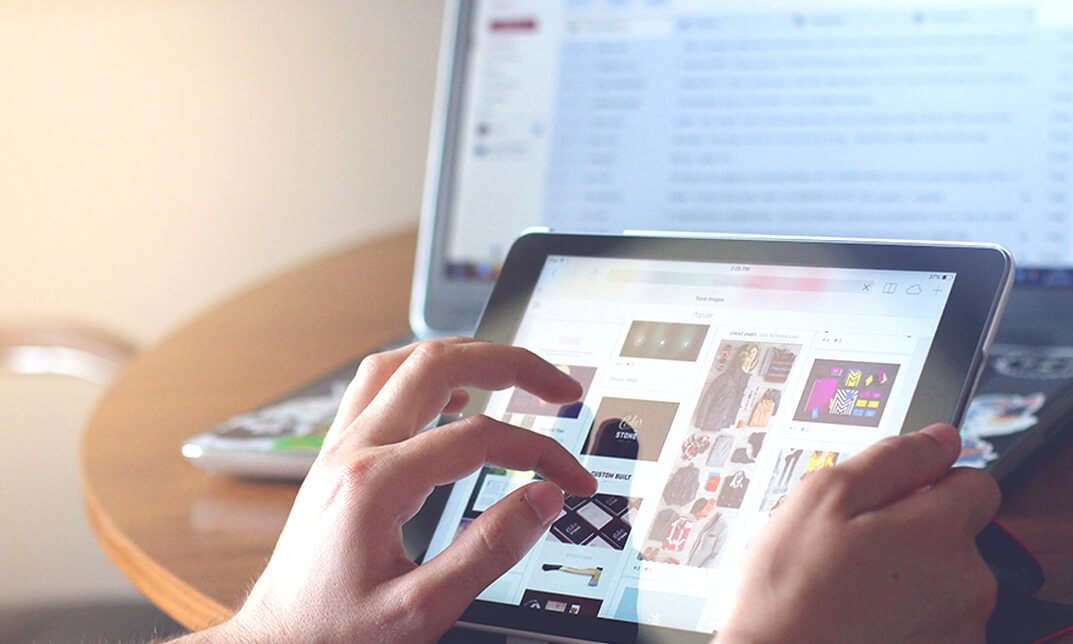Boost your knowledge level by purchasing special bundles of verified ABC Award courses, which includes ALL learning levels (3, 4, and 5), and the recognised certificate from ABC that you’ll earn on completion. You’ll save pounds by purchasing packages from our e-learning range for just £129, instead of the usual price of £1699. You will also earn the right to enrol in a further 5 CPD courses that will add even more to your skill set for no extra payment! There are no hidden fees or costs, just this incredible learning opportunity.
Package includes:
- Certified Digital Marketing Executive Level 3
- Certified Digital Marketing Executive Level 4
- Certified Digital Marketing Executive Level 5
- ABC awards endorsed certification for Certified Digital Marketing Executive Level 3, 4 and 5
5 Additional CPD Courses:
- Sales Techniques
- Sales Scripts – Increase Your Conversion Rate
- Marketing Techniques for Small Business
- Goals Setting & Time Management Skills
- Effective Communication Skills
Would you like to be responsible for making a new or existing brand into a major household name? As the leading executive of a digital marketing campaign, that is what you would achieve by fulfilling that role. Whether you are already working in the marketing industry or not, this is something that we can help you with. We’ve compacted all of the knowledge from levels 3, 4, and 5 of our Certified Digital Marketing Executive course in one easy-to-take learning experience which can help guide you to the top positions in the still-expanding industry of online marketing.
Consumers and clients are often attracted to a brand by its presence online. The way that company will then interact with its target audience can also make a huge difference in sales and reputation. In order to read the market and produce a successful campaign, a manager or executive will need to have a keen set of analytical skills and common sense knowledge to react to the public, as well as making the most of technological advances. If you think that this is a role made for you, we can help you take a significant step towards realising that ambition. This Certified Digital Marketing Executive Level 3, 4 and 5 combined course can be your pathway to your dream job and provide a major step upwards on the career ladder. It is fully endorsed by Quality Licence Scheme – a regulated organisation that ensures professional and reputable certification which will give you validation and credibility when applying for a managerial role in this competitive industry.
By taking this course, you’ll be shown the best way to launch a major advertising campaign online, utilising all the tools and methods that are available across the Worldwide Web. Along with recommended strategies and demographics advice, you’ll be given real-world examples of good digital marketing. The art of constructing an attractive website is covered comprehensively, as well the clever use of email marketing and targeting the desired audience. The course comprehensively examines the huge advantage of incorporating social media into digital marketing, including the “heavy-hitters” like Facebook and Twitter. Marketing tips for using other sites like LinkedIn and Pinterest are explored, as well as the possibility of distributing live video streams and professional adverts across YouTube and other sponsored sites. The use of Google Analytics and other online tools are covered in their entirety, with a complete view of using every avenue possible to promote your brand.
The course is primarily aimed at those already working in a digital marketing environment and wanting to reach a senior role in the industry. However, the specially designed learning curve may also be appropriate for relative newcomers and ambitious professionals in a similar business.
Description
Certified Digital Marketing Executive Level 3
The Certified Digital Marketing Executive Level 3 course provides a refresher or introduction to the basics of online marketing.
Some of the key topics you will learn in this course are:
- Planning and funding an effective online marketing strategy
- Realising and promoting a brand online
- The best examples of digital marketing recently used
- Releasing images and photos to promote a brand
- Using email marketing and avoiding spam classification
- The use of copywriting and blogging to advertise
- Using Search Engine Optimisation (SEO) to maximize circulation
- How YouTube can help your branding
- Producing a viral video that will sell a product or service
- Using communication links to contact your audience
This is a course that will reaffirm the fundamental concepts of online advertising, and also allow you to expand your knowledge base.
Certified Digital Marketing Executive Level 4
The Certified Digital Marketing Executive Level 4 course delves into the different online tools and platforms that will aid your marketing.
Some of the key topics you will learn in this course are:
- The best way to link a Facebook page to an advertising campaign
- Ensuring that you can reach the maximum audience on Facebook
- How to respond to questions using Facebook and its apps
- Monitoring the progress of your campaign on Facebook
- How to gain a useful localised audience on social media
- Making use of Google and its apps to reach more users
- Using multiple accounts on Twitter to fuel interest
- The use of hashtags to get people talking about a brand
- How Instagram is now used in advertising
- Making a brand go viral on any given media platform
This course is aimed at those who are skilled at marketing and want to learn more to reach a senior level in the industry.
Certified Digital Marketing Executive Level 5
The Certified Digital Marketing Executive Level 5 course examines the remaining strategies for successful online advertising.
Some of the key topics you will learn in this course are:
- How Pinterest can be used to influence opinion
- The other uses Pinterest can be put to
- Setting up an engaging company page on LinkedIn
- Using LinkedIn to connect with other platforms in a campaign
- Setting up a LinkedIn text campaign
- Making sure that your website and social media accounts link logically
- Making use of Periscope and other streaming apps
- The creative use of video streaming in advertising
- Creating a podcast that will jump out to a target audience
- Using Google-related apps in online marketing
This course is designed for individuals ready to take on the mantle of an executive and drive online marketing campaigns from the top.
Who is This Course for?
This Certified Digital Marketing Executive Level 3, 4, and 5 combined course is primarily aimed at individuals working in marketing, and have aspirations to become a senior executive in this industry. However, the learning curve may also be of benefit to those lower down in the career ladder, or entrepreneurs starting their own business. Upon completion of the course, you will receive a valid certificate marking this achievement. The course is complete with individual modules that can be taken at your convenience and absolutely support long-distance learning.
Assessment and Certification
Quality Licence Scheme Certificate for Certified Digital Marketing Executive Level 3, 4 and 5
To make the evaluation process much more convenient for you, we’ve added the feature of automatic assessment. After you finish each module, you’ll participate in an online MCQ test. Each test will be marked instantly, and you’ll receive the result immediately as well. The passing score on each test is 60%.
After successfully passing all the exams, you will be eligible to claim a professional certificate endorsed by Quality Licence Scheme without any cost. Your certificate will be issued by Quality Licence Scheme – a regulated organisation that makes you stand out in the global marketplace.
Certificate of achievement for additional courses
After completing each of the additional courses, you can order a certificate of achievement to display your achievement for as little as £3.99 for the PDF version and £7.99 for a paper version or £10 for both. There is an additional £10 delivery charge for international students.
Career Path
This Certified Digital Marketing Executive Level 3, 4 and 5 combined course will help you affirm your skills and give you the ability to apply for a senior role in marketing. This will be suitable for those who are looking to work in the role of;
- Entrepreneur
- Analytics Manager
- Search Marketing Manager
- SEO Marketing Specialist
- Social Media Executive
- Digital Marketing Executive
Course Curriculum
| Digital Marketing Level 3 | |||
| Module 01: Introduction Digital Marketing & Target Audience | |||
| Introduction | |||
| Digital Marketing | 00:02:00 | ||
| Digital Marketing Strategy in 10 Minutes | 00:09:00 | ||
| Define Your Business & Target Audience | |||
| Define your Purpose | 00:04:00 | ||
| Positioning Your Brand | 00:04:00 | ||
| Case Studies | 00:05:00 | ||
| Unique Selling Proposition | 00:06:00 | ||
| Personality | 00:02:00 | ||
| Case Study – Personality | 00:07:00 | ||
| Find Your Audience | 00:05:00 | ||
| Validate Your Business | 00:09:00 | ||
| Module 02: Brand Identity, Websites & Email Marketing | |||
| Brand Identity | |||
| Intro Brand Identity | 00:02:00 | ||
| Case Study – 3 Company Styles | 00:05:00 | ||
| Free Branding Tools | 00:08:00 | ||
| Learn Canva in 10 Minutes | 00:11:00 | ||
| Learn Photoshop in 30 Minutes | 00:26:00 | ||
| Websites | |||
| Intro to Websites | 00:04:00 | ||
| Choose a Domain Name | 00:05:00 | ||
| Intro to WordPress Lessons | 00:01:00 | ||
| Email Marketing | |||
| Easy Email Marketing Funnel | 00:07:00 | ||
| Email Marketing Tools | 00:04:00 | ||
| Lead Magnets | 00:07:00 | ||
| Where to put opt-in forms | 00:06:00 | ||
| Segmenting and Tagging Your Subscribers | 00:05:00 | ||
| Email Sequences | 00:13:00 | ||
| Better Email Subject Lines | 00:04:00 | ||
| Using Analytics to Improve Emails | 00:07:00 | ||
| Case Study – 100 Subscribers in Less Then 1 Week | 00:06:00 | ||
| Module 03: Copywriting, Blogging & SEO | |||
| Copywriting, Blogging & SEO | |||
| Copywriting Basics | 00:02:00 | ||
| A.I.D.A | 00:06:00 | ||
| Case Study of a Sales Page | 00:08:00 | ||
| 10 Commandments of Copywriting | 00:07:00 | ||
| Write Better Headlines | 00:05:00 | ||
| Write Quality Articles | 00:06:00 | ||
| Optimize Your Website SEO 5 minutes agoMore | 00:05:00 | ||
| Module 04: YouTube & Video Marketing | |||
| YouTube | |||
| Intro to YouTube | 00:07:00 | ||
| Case Study – YouTube Sales Funnel | 00:05:00 | ||
| YouTube SEO – Watch Time vs. Views | 00:04:00 | ||
| Keyword Research for YouTube Videos | 00:06:00 | ||
| Start Your New Channel | 00:03:00 | ||
| Channel Art and Icon | 00:07:00 | ||
| Channel Description | 00:03:00 | ||
| Customize Your Channel Design | 00:04:00 | ||
| Add a Channel Trailer | 00:02:00 | ||
| YouTube Channel Settings and Verification | 00:07:00 | ||
| Upload Defaults, Featured Content, and Channel Branding | 00:06:00 | ||
| Uploading Videos + Titles, Tages, Description | 00:12:00 | ||
| Cards and End Screens | 00:08:00 | ||
| Use YouTube Analytics to Grow Your Channel | 00:06:00 | ||
| Quickly Respond to Fans with the Community Tab | 00:02:00 | ||
| Live Streaming with YouTube Live | 00:04:00 | ||
| Free Music on YouTube Live | 00:03:00 | ||
| Create a YouTube Ad. | 00:05:00 | ||
| Spy on Competition with Social Blade | 00:04:00 | ||
| Video Marketing | |||
| Intro to Video | 00:04:00 | ||
| Video Equipment for Beginners | 00:08:00 | ||
| Tools to Make Your Videos More Pro | 00:04:00 | ||
| Structure a Video that Sells | 00:04:00 | ||
| Intro to Video Production Bootcamp | 00:01:00 | ||
| Intro to FB Groups | 00:02:00 | ||
| Create Your Group – Walk Through | 00:11:00 | ||
| Tips for a More Engaged Facebook Group | 00:08:00 | ||
| Scheduling Posts, Live Video, and More | 00:04:00 | ||
| Digital Marketing Level 4 | |||
| Module 05: Social Media Marketing (Facebook Groups & Pages) | |||
| Facebook Groups (Social Media Marketing) | |||
| Why Facebook Pages are Important for your Business | 00:01:00 | ||
| Creating a Stunning Facebook page for your business | 00:01:00 | ||
| Adding Essential Information to your Facebook Page | 00:09:00 | ||
| Selecting your Profile Image | 00:11:00 | ||
| Creating Professional Facebook Cover Image for your Pages | 00:05:00 | ||
| Creating a captivating Facebook Page Description using the ads. | 00:12:00 | ||
| Getting your Facebook Page Username | 00:03:00 | ||
| Facebook Page Apps to increase fans engagement | 00:08:00 | ||
| Top 9 Ways to Monetize your Facebook Page | 00:12:00 | ||
| Exploring Publishing tools | 00:10:00 | ||
| Scheduling Facebook posts | 00:05:00 | ||
| Follow Your Competitors on Facebook | 00:11:00 | ||
| How to guarantee your fans see all your posts | 00:10:00 | ||
| Facebook Insights | 00:12:00 | ||
| Four Unlilited sources of royalty free image | 00:12:00 | ||
| Promoting your Facebook Page | 00:11:00 | ||
| Turn any image a clickable Facebook Post | 00:05:00 | ||
| Assignment – Create a Facebook page | 00:03:00 | ||
| Facebook Pages (Social Media Marketing) | |||
| Introduction to Facebook Ads | 00:01:00 | ||
| Introduction to the Facebook Ads Manager | 00:06:00 | ||
| setting up your facebook payment account | 00:02:00 | ||
| Defining your Facebook Target Audience | 00:12:00 | ||
| Level 1 – Creating the Ad | 00:05:00 | ||
| Level 1 – Boosting your Post | 00:09:00 | ||
| Level 2 – Creating your Ad in the Ads Manager | 00:11:00 | ||
| Tips to have your ad approved by facebook | 00:03:00 | ||
| Analyzing Results | 00:11:00 | ||
| Assignment Create a Facebook Ad | 00:01:00 | ||
| Module 06: Social Media Marketing (Facebook Ads & Local Business) | |||
| Facebook Ads (Social Media Marketing) | |||
| The Importance of Facebook Retargetting | 00:05:00 | ||
| Creating a facebook pixel | 00:05:00 | ||
| installing the pixel in wordpress | 00:05:00 | ||
| E-book: Yoga Practitioner Diploma | 00:15:00 | ||
| TESTING IF THE PIXEL IS WORKING | 00:04:00 | ||
| Creating your first audence with THE Pixel | 00:04:00 | ||
| Facebook pixel advanced audience creation | 00:14:00 | ||
| MESSAGE – YOUR AUDIENCE IS TOO SMALL | 00:02:00 | ||
| Creating your optimized FB Ad with the Pixel | 00:11:00 | ||
| Assignment – Installing the facebook Pixel in your web | 00:01:00 | ||
| Facebook For Local Business (Social Media Marketing) | |||
| How Facebook Ads can Help you have a local business | 00:06:00 | ||
| The Plan For Your Local Business | 00:08:00 | ||
| Reaching people around your Business | 00:10:00 | ||
| Creating Your Local Business ad | 00:10:00 | ||
| Assignment Local Business | 00:02:00 | ||
| Module 07: Google Adwords | |||
| Google Adwords | |||
| Google Adwords for your Business | 00:02:00 | ||
| How Adwords Works | 00:03:00 | ||
| Setting up your Adwords Account | 00:07:00 | ||
| Example of Ads that we are creating | 00:04:00 | ||
| Exploring the Adwords Interface | 00:05:00 | ||
| Discovering the best keywords | 00:11:00 | ||
| Creating a Google Adwords Search Campaign | 00:06:00 | ||
| Choosing your Vid setting for Google Adwords | 00:04:00 | ||
| Creating an Ad group and Adding Keywords | 00:04:00 | ||
| Finalizing your Google Ad | 00:06:00 | ||
| Managing your Google Ads Campaigns and Analytics | 00:10:00 | ||
| Creating a YouTube Ad with Google Adwords | 00:01:00 | ||
| Assignment Google Adwords | 00:01:00 | ||
| Module 08: Social Media Marketing (Twitter & Instagram) | |||
| Twitter (Social Media Marketing) | |||
| The Way Twitter Can Help Your Business Growth | 00:02:00 | ||
| Choosing the best username or twitter handle | 00:06:00 | ||
| 4 tips to choose your twitter handle | 00:02:00 | ||
| Creating a Twitter account | 00:05:00 | ||
| Creating an Outstanding Twitter profile page | 00:04:00 | ||
| Adding your Profile and Header Photo | 00:10:00 | ||
| Writing an optimized bio | 00:11:00 | ||
| Pin the most important tweet for your bio | 00:06:00 | ||
| Connecting with other influencers | 00:06:00 | ||
| Twitter hashtags | 00:06:00 | ||
| Growing your Twitter presence with Jooicer | 00:09:00 | ||
| Add Twitter Buttons to your Website | 00:10:00 | ||
| Add Twitter widgets to your website | 00:07:00 | ||
| Twitter Ads – Creating Your Ads Account and Campaign | 00:10:00 | ||
| Twitter Ads – Adding your Payment Method | 00:01:00 | ||
| Twitter Ads – Creating other Twitter ads | 00:02:00 | ||
| Twitter Ads – Promoting a Tweet | 00:02:00 | ||
| Assignment Twitter 1 day agoMore | 00:02:00 | ||
| Instagram (Social Media Marketing) | |||
| Instagram for Business: Defining The Strategy | 00:04:00 | ||
| Create an Instragram for Business profile | 00:04:00 | ||
| Building a Killer Instragram Profile | 00:03:00 | ||
| 2 Building a Killer Instagram profile | 00:04:00 | ||
| 3 Building a Killer Instagram Profile | 00:05:00 | ||
| 4 Building a Killer Instagram Profile | 00:02:00 | ||
| Accessing the Ads Manager | 00:03:00 | ||
| Creating your First Instagram Ad | 00:04:00 | ||
| Creating you Instagram Ad inside the App | 00:08:00 | ||
| Important Tips to have a successful Ad on Instagram As inside the App | 00:05:00 | ||
| Mistake 1 | 00:02:00 | ||
| Mistake 2 | 00:01:00 | ||
| Mistake 3 | 00:02:00 | ||
| Mistake 4 | 00:01:00 | ||
| Mistake 5 | 00:01:00 | ||
| Mistake 6 | 00:01:00 | ||
| Tools to create instagram photos | 00:04:00 | ||
| Creating Viral Instagram Photos | 00:13:00 | ||
| Adding Your Logo or Website to your Instagram Post | 00:05:00 | ||
| Instagram Live and Instagram Stories | 00:04:00 | ||
| Assignment – Instagram Ads | 00:01:00 | ||
| Digital Marketing Level 5 | |||
| Module 09: Social Media Marketing (Pinterest, LinkedIn & Periscope) | |||
| Pinterest (Social Media Marketing) | |||
| Why Printerest and how it can your business grow | 00:03:00 | ||
| Opening a Printerest Business Account | 00:05:00 | ||
| Linking Pinterest with your Website and getting a Verifed account | 00:05:00 | ||
| Linking Pinterest with other Social Media platforms | 00:02:00 | ||
| Optimizing your Pinterest Profile | 00:09:00 | ||
| Creating Boards | 00:09:00 | ||
| Using Secreat Boards | 00:03:00 | ||
| The Powerful Pinterest notification | 00:01:00 | ||
| Adding pinterest chorme extension | 00:03:00 | ||
| Adding Pinterest to your Website | 00:14:00 | ||
| Pinterest Ads – Getting started | 00:03:00 | ||
| Pinterest Ads Panel Overview | 00:03:00 | ||
| Creating a Pinterest Ad | 00:13:00 | ||
| Creating Pinterest Ads Fast | 00:03:00 | ||
| Assignment Pinterest | 00:01:00 | ||
| LinkedIn (Social Media Marketing) | |||
| Welcome to Linkdin Marketing | 00:02:00 | ||
| Setting up to LinkedIn account | 00:06:00 | ||
| Adding Experience, Skills, Accomplishedment to your LinkedIn | 00:03:00 | ||
| Adding a professional Background photo | 00:04:00 | ||
| Adding media to your linkedIn URL | 00:06:00 | ||
| Changing your LinkedIn URL | 00:04:00 | ||
| Adding your Website to LinkedIn | 00:06:00 | ||
| Creating Shareable content on LinkedIn | 00:04:00 | ||
| linkedIn Company Pages Examples | 00:06:00 | ||
| Creating a LinkedIn Company Page | 00:02:00 | ||
| Managing your LinkedIn Company Page | 00:07:00 | ||
| Getting 50 dollar in LinkedIn Ads Credits | 00:03:00 | ||
| LinkedIn Ads Introduction | 00:03:00 | ||
| Creating a linkedIn Sponsored Content Ad. | 00:12:00 | ||
| Waiting for LinkedIn Ad approval | 00:01:00 | ||
| Creating a LinkedIn Text Ads Campaign | 00:07:00 | ||
| Creating a LinkedIn Sponsored In Mail Campaign | 00:09:00 | ||
| Quick view at the LinkedIn Campaign Manager | 00:03:00 | ||
| Assignment LinkedIn | 00:02:00 | ||
| Periscope (Social Media Marketing) | |||
| What is Periscope | 00:01:00 | ||
| Optional Equipment | 00:05:00 | ||
| Assignment Periscope 20 hours agoMore | 00:01:00 | ||
| Module 10: Social Media Live Streaming | |||
| Social Media Live Streaming | |||
| Basic Eqipment for Social Media Streaming | 00:09:00 | ||
| Planning an irresistible Live Streaming Session | 00:10:00 | ||
| Facebook Live Basics | 00:05:00 | ||
| Facebook Live Session from your Smartphone | 00:07:00 | ||
| Sharing our Facebook Live Sessions | 00:03:00 | ||
| 3 ways to Reuse your Facebook Live Sessions | 00:00:00 | ||
| YouTube Live Basics | 00:02:00 | ||
| Final Exam – Neuro-linguistic Programming (NLP) Diploma | 00:20:00 | ||
| Mock Exam – Neuro-linguistic Programming (NLP) Diploma | 00:20:00 | ||
| Periscope Live | 00:03:00 | ||
| Introduction to OBS Broadcaster Software | 00:03:00 | ||
| Setting up your OBS Software | 00:11:00 | ||
| Using OBS Studio Mode | 00:05:00 | ||
| Facebook Live Streaming with OBS | 00:12:00 | ||
| YouTube Live Streaming with OBS | 00:07:00 | ||
| Simultaneous Streaming to Facebook, YouTube and Periscope | 00:16:00 | ||
| Other awesome software for Live Streaming | 00:08:00 | ||
| Assignment Social Media Live Streaming | 00:03:00 | ||
| Module 11: Podcasting, Quora & Google Analytics | |||
| Podcasting | |||
| Podcasting Intro | 00:02:00 | ||
| Podcasting Tools | 00:07:00 | ||
| Hosting Your Podcat with Libsyn | 00:08:00 | ||
| Submitting Podcast to iTunes | 00:02:00 | ||
| Validate Your Podcast Work | 00:01:00 | ||
| Quora | |||
| Quora Basics | 00:03:00 | ||
| Finding, Answering and Optimizing Your Quora Answers | 00:03:00 | ||
| Google Analytics | |||
| Setting Up Google Analytics | 00:06:00 | ||
| Navigating the Google Analytics Dashboard | 00:07:00 | ||
| Know Your Audience with Analytics | 00:06:00 | ||
| User Acquisition and Behavior Flow | 00:13:00 | ||
| See Where Visitors Click with Page Analytics | 00:05:00 | ||
| User Behavior and Site Speed | 00:04:00 | ||
| Setting Up Goals | 00:03:00 | ||
| Module 12: Google Plus (Social Media Marketing) | |||
| Google Plus (Social Media Marketing) | |||
| Welcome to Google plus | 00:01:00 | ||
| Whats the difference between Google Pages and Profile | 00:04:00 | ||
| Adding your Profile and Cover image | 00:04:00 | ||
| Adding your Contact info | 00:05:00 | ||
| Adding links to your Website and Socal Media | 00:02:00 | ||
| Adding your Story | 00:04:00 | ||
| Previewing the page | 00:05:00 | ||
| Conclusion | |||
| Conclusion | 00:02:00 | ||